sudo chown -R $USER:$USER /var/www/
sudo chmod -R 755 /var/www/
Step 1: Determine PHP User
Create a PHP file containing the following:
<?php echo `whoami`; ?>
Upload it to your web server. The output should be similar to the following:
www-data
Therefore, the PHP user is www-data.
Step 2: Determine Owner of Directory
Next, check the details of the web directory via the command line:
ls -dl /var/www/example.com/public_html/example-folder
The result should be similar to the following:
drwxrwxr-x 2 exampleuser1 exampleuser2 4096 Mar 29 16:34 example-folder
Therefore, the owner of the directory is exampleuser1.
Step 3: Change Directory Owner to PHP User
Afterwards, change the owner of the web directory to the PHP user:
sudo chown -R www-data /var/www/example.com/public_html/example-folder
Verify that the owner of the web directory has been changed:
ls -dl /var/www/example.com/public_html/example-folder
The result should be similar to the following:
drwxrwxr-x 2 www-data exampleuser2 4096 Mar 29 16:34 example-folder
Therefore, the owner of example-folder has successfully been changed to the PHP user: www-data.
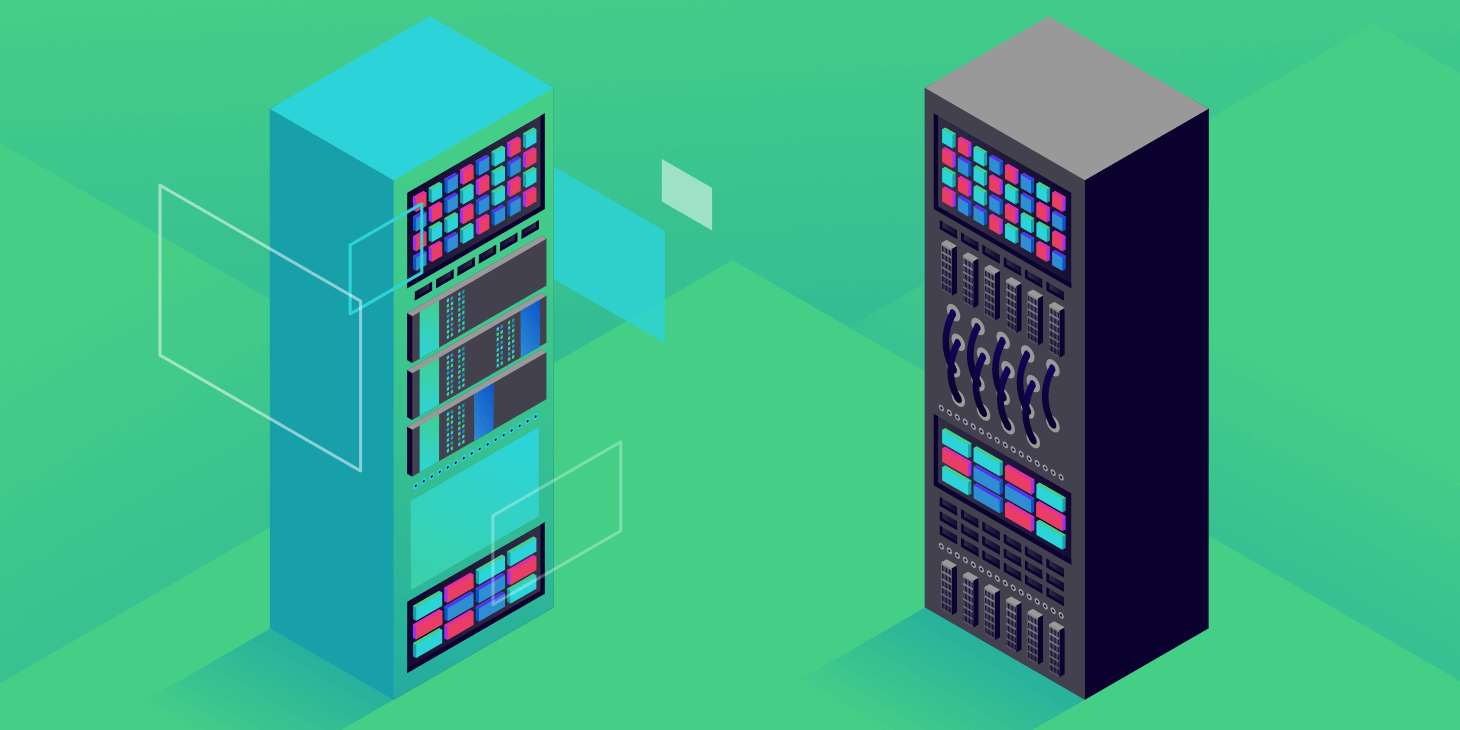
اترك تعليقاً